Do you also want to become a blogger and change your passion to profit?
So in this blog you will see some such interesting topics which can be very beneficial for your blogging career. In this blog you will find all the things through which you can make your blog attractive and better.
You will find many such websites on the Internet through which you can become a blogger and you can create blogs with the help of them, but in this post, you will learn to create blogs only through BLOGGER because this is a platform where you can easily make your blogs. Can be prepared and monetized.
Before starting, let us discus the topics which will be covered in this blog, because by discusing them, you will get some idea and interest will increase in you.
So in this blog you will see some such interesting topics which can be very beneficial for your blogging career. In this blog you will find all the things through which you can make your blog attractive and better.
You will find many such websites on the Internet through which you can become a blogger and you can create blogs with the help of them, but in this post, you will learn to create blogs only through BLOGGER because this is a platform where you can easily make your blogs. Can be prepared and monetized.
Before starting, let us discus the topics which will be covered in this blog, because by discusing them, you will get some idea and interest will increase in you.
- BLOGGER Dashboard( New Blog, Post, Page, Comments, Stats, Earnings, Settings, Layout, Theme)
- Choose Theme for your blog
- Set up Settings
- SEO Settings
1.) BLOGGER Dashboard
In Blogger Dashboard, you can create posts, create pages, monetize your blog. Change your theme and change its layout. You can see the comments and change the settings for yourself. After getting approval of Google adsense, you can check your earnings.
NEW BLOG
Here you can create different Blogs on different topics. Choose your domaing name, blog theme and blog title.POSTS
You can create posts for your related blog. There are two sections - Published and Draft. When you prepare your post and ready to publish, your posts go to this section.
STATS
In this section, you can monetize your blog and different posts. Through this, you can see the number of viewers in your blog and you can know from which country your post is being viewed.
COMMENTS
In the comments section, you will get to know who comments on your posts and what they do.
EARNINGS
If your blog follows all the qualification of Google adsense, then you can connect your blog to Adsense account. With which you can earn a good income and put ADS on your post. In this section you can also see how much earnings you have made.
PAGES
In this section, you can prepare pages for your blog. Such as Home, About, Contact, Disclaimer, Privacy Policy, Terms & Conditions. Creating them will make you blog attractive.
LAYOUT
In this section you can monetize the body of your blog. With its help you can decide what should be where. In this, you can change the header, title, images, social media, footer of your blog.
THEME
In this section, you can change the theme of your blog and make it attractive. BLOGGER gives some of its themes which are free. Apart from this, if you want, you can also download free templates on the Internet, which will convert your blog into a professional website.
SETTINGS
In this section you can setup the settings of your blog. It contains blog title, description, meta, time, user settings, search settings etc.
2.) Choose Theme for your blog
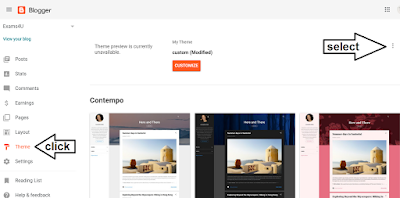 After choosing the Theme option in the dashboard of BLOGGER, you will see different types of themes that you can choose for your blog. These themes are given free by the blogger. Apart from this, you can download themes through another website.
To download the theme from another website, you should select 'Backup' and backup your blog so that there is no change in your settings.
After downloading the theme, you will have to install the XML file in that file in the code of your blog. Which will turn your blog into a professional website.
After choosing the Theme option in the dashboard of BLOGGER, you will see different types of themes that you can choose for your blog. These themes are given free by the blogger. Apart from this, you can download themes through another website.
To download the theme from another website, you should select 'Backup' and backup your blog so that there is no change in your settings.
After downloading the theme, you will have to install the XML file in that file in the code of your blog. Which will turn your blog into a professional website.
3.) Setup some Settings
In order to make your blog accessible to viewers, some settings have to be set up in Blogger, which is very important.
1.) Basic settings
2.) Posts, Comments, Sharing
 Blog posts and comments are set in this section. With this help, how many posts should be in the blog and comments of viewers are seen.
Blog posts and comments are set in this section. With this help, how many posts should be in the blog and comments of viewers are seen.
3.) Language and formatting
 In this section, the language of the blog can be changed. You can change the language in which viewers want to read the blog from here. You can also set the timezone of the country in which you live.
In this section, the language of the blog can be changed. You can change the language in which viewers want to read the blog from here. You can also set the timezone of the country in which you live.
4.) Search Preferences

This is the most important part of any blogger which makes his blog rank in Google search. With this help, you can rank your blog in Google search.
It contains Meta discription, Google search console, robots.txt which are beneficial for your blog.
5.) Other
 In this section, you can delete your blog. You can control the adult content in your blog and connect to Google analytics to get a summary of the blog.
In this section, you can delete your blog. You can control the adult content in your blog and connect to Google analytics to get a summary of the blog.
6.) User Settings
In this section, you can change your Blogger profile and put your blogs in draft.
4.) SEO settings
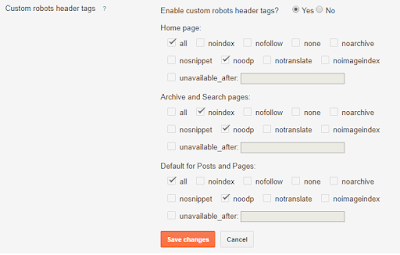 Seo settings are very important for any blogger because without this setting, they cannot rank his blogs.
Seo settings are very important for any blogger because without this setting, they cannot rank his blogs.
To do SEO settings, you have to go to search preferences and enable Meta Discription and write about your blog in it.
Then the blog account has to be created in Google Search Console. In this section, you get the information about your blog which is necessary for you.
After this, custom robots header tags have to be enabled and the settings given below --
For Home Page
- all
- noodp
For Archive and Search pages
- noindex
- noodp
Default for Posts and Pages
- all
- noodp
In this way, you can create a blog and convert it to a professional website. Also you can increase your SEO by putting blogs in Google Search Console.
2.) Choose Theme for your blog
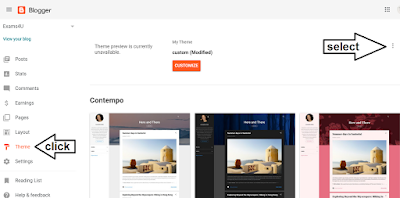 After choosing the Theme option in the dashboard of BLOGGER, you will see different types of themes that you can choose for your blog. These themes are given free by the blogger. Apart from this, you can download themes through another website.
After choosing the Theme option in the dashboard of BLOGGER, you will see different types of themes that you can choose for your blog. These themes are given free by the blogger. Apart from this, you can download themes through another website.
To download the theme from another website, you should select 'Backup' and backup your blog so that there is no change in your settings.
After downloading the theme, you will have to install the XML file in that file in the code of your blog. Which will turn your blog into a professional website.
3.) Setup some Settings
In order to make your blog accessible to viewers, some settings have to be set up in Blogger, which is very important.
1.) Basic settings
2.) Posts, Comments, Sharing
 Blog posts and comments are set in this section. With this help, how many posts should be in the blog and comments of viewers are seen.
Blog posts and comments are set in this section. With this help, how many posts should be in the blog and comments of viewers are seen.3.) Language and formatting
 In this section, the language of the blog can be changed. You can change the language in which viewers want to read the blog from here. You can also set the timezone of the country in which you live.
In this section, the language of the blog can be changed. You can change the language in which viewers want to read the blog from here. You can also set the timezone of the country in which you live. 4.) Search Preferences

This is the most important part of any blogger which makes his blog rank in Google search. With this help, you can rank your blog in Google search.
It contains Meta discription, Google search console, robots.txt which are beneficial for your blog.
5.) Other
 In this section, you can delete your blog. You can control the adult content in your blog and connect to Google analytics to get a summary of the blog.
In this section, you can delete your blog. You can control the adult content in your blog and connect to Google analytics to get a summary of the blog. 6.) User Settings
In this section, you can change your Blogger profile and put your blogs in draft.
4.) SEO settings
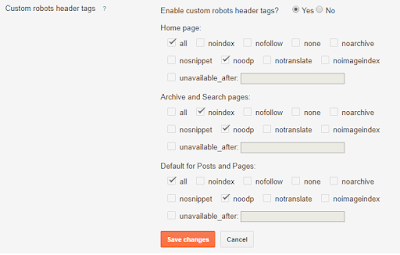 Seo settings are very important for any blogger because without this setting, they cannot rank his blogs.
Seo settings are very important for any blogger because without this setting, they cannot rank his blogs. To do SEO settings, you have to go to search preferences and enable Meta Discription and write about your blog in it.
Then the blog account has to be created in Google Search Console. In this section, you get the information about your blog which is necessary for you.
After this, custom robots header tags have to be enabled and the settings given below --
For Home Page
- all
- noodp
- noindex
- noodp
- all
- noodp
In this way, you can create a blog and convert it to a professional website. Also you can increase your SEO by putting blogs in Google Search Console.

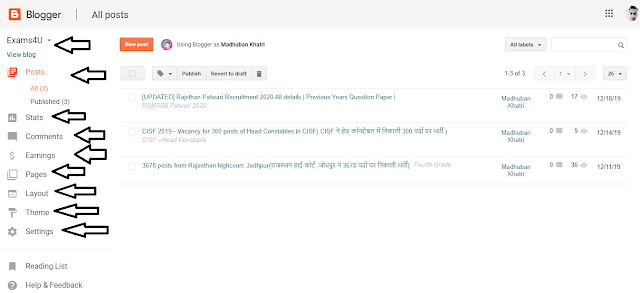


Comments
Post a Comment